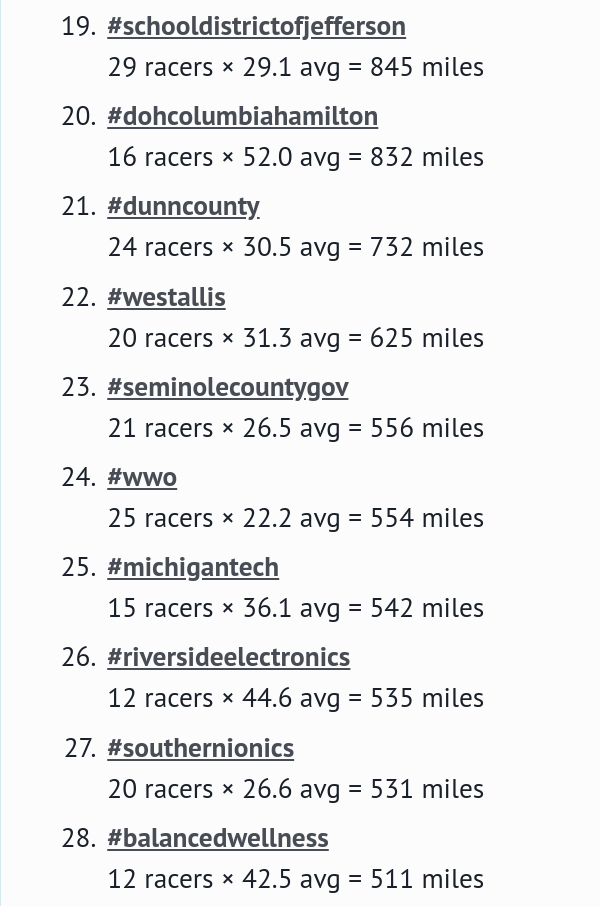
You’re looking at the Racery.com challenge you’ve just joined and notice that, at the top of the Athletes (or Runners) tab, there’s a list of groups. Clicking each link shows you who else is in that group.
You start feeling left out — why doesn’t your division, town, company, state, or club appear there and have its own link?
In fact, anyone in a Racery event can create or join a group. And once they get other people to join that group, every member’s mileage will be added together to create a group total. Racery will also calculate average daily miles per group member. (Groups can be two people or … unlimited!)
This functionality is designed to help groups set goals, adding one more layer of motivation and community to the virtual challenge. (More on the implications of group tallies in virtual races for fun and motivation.)
Starting a new group is simple:
- Click your avatar (top right on any Racery page)
- Select “my bio” from the dropdown list
- Click Edit Bio
- Type your group(s) in ‘groups’ field.
- If you want to add more than one group, just put a comma between the groups you’re creating.
- Then SAVE and start recruiting colleagues/friends to join your group!