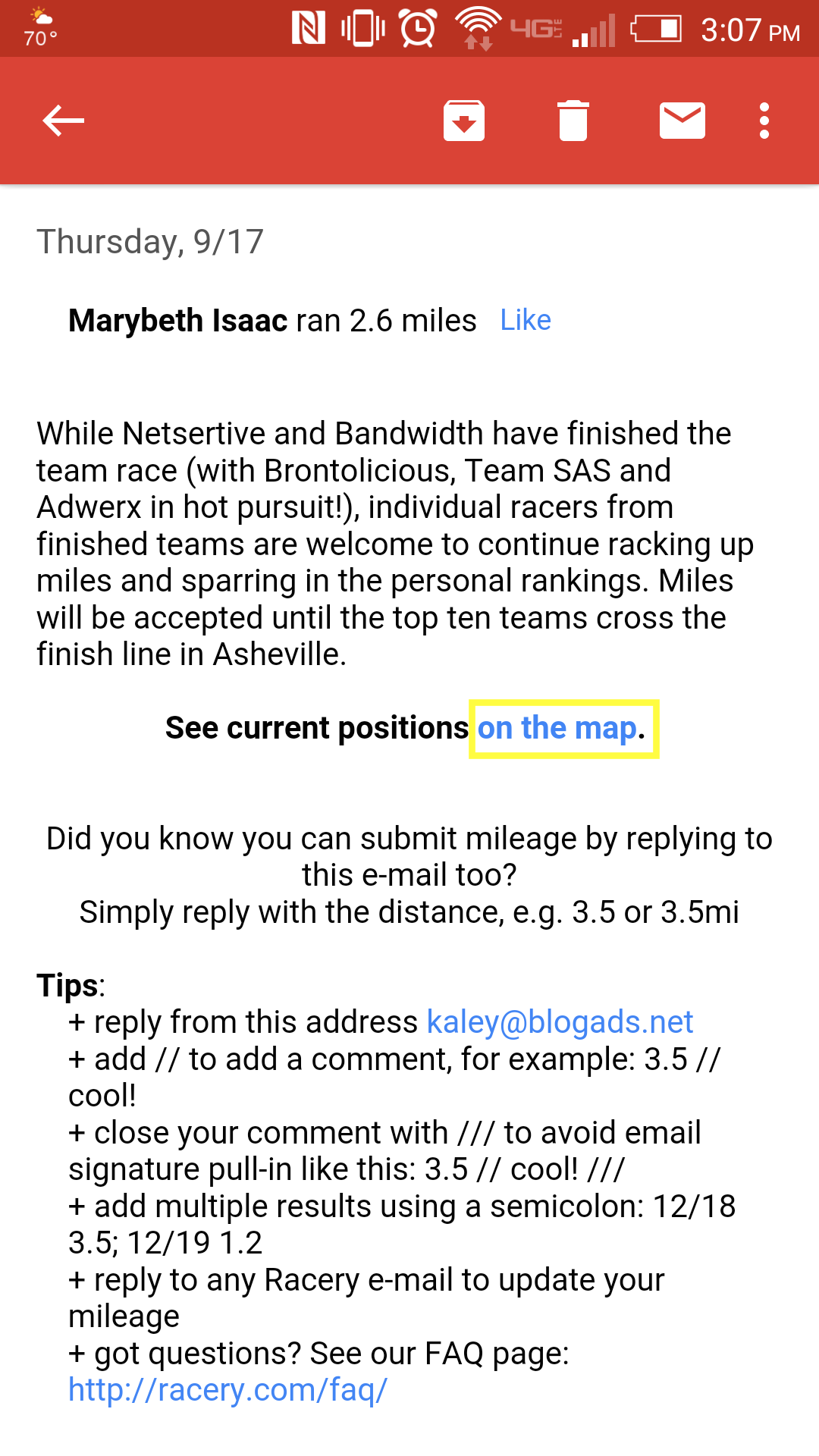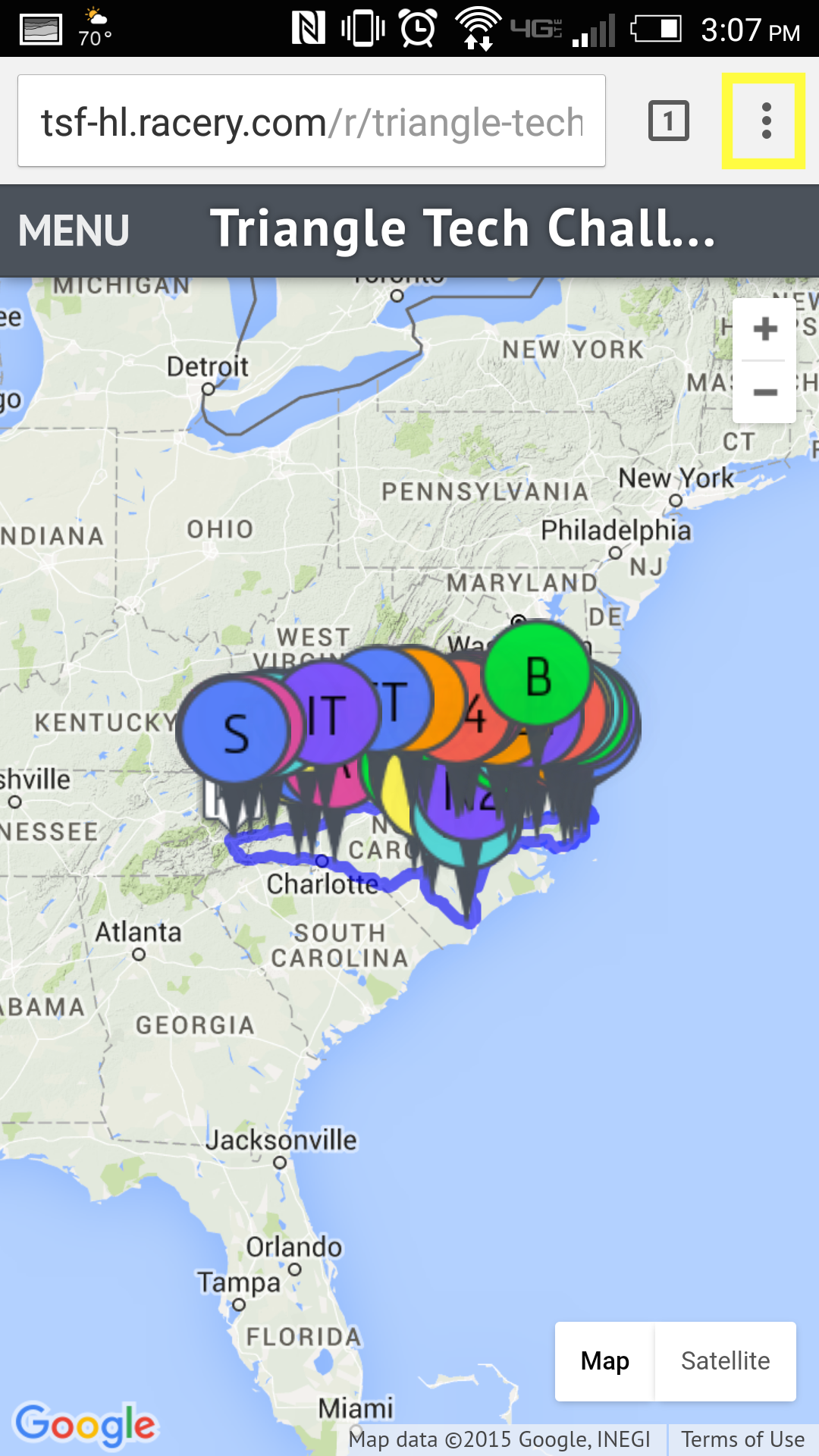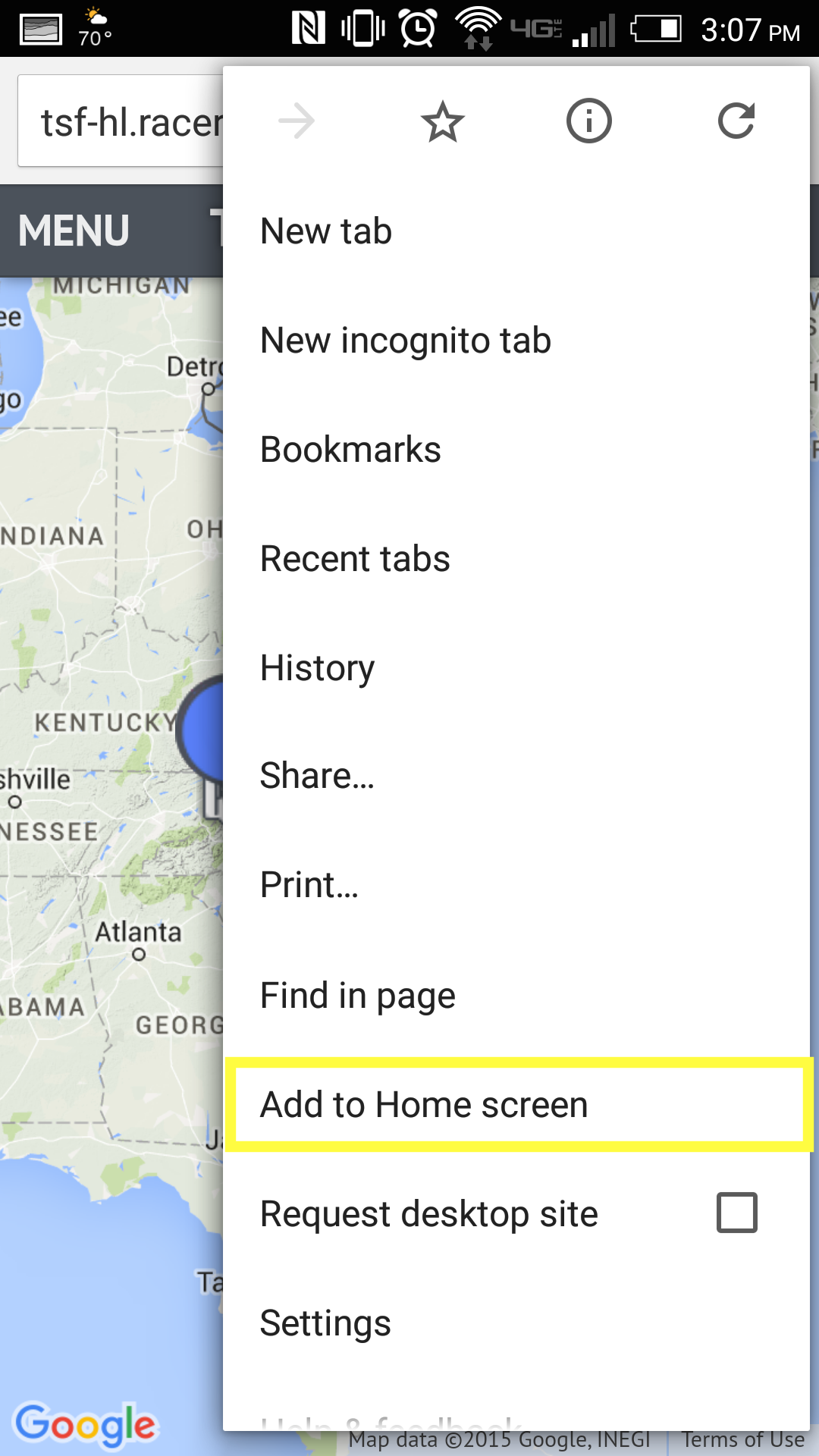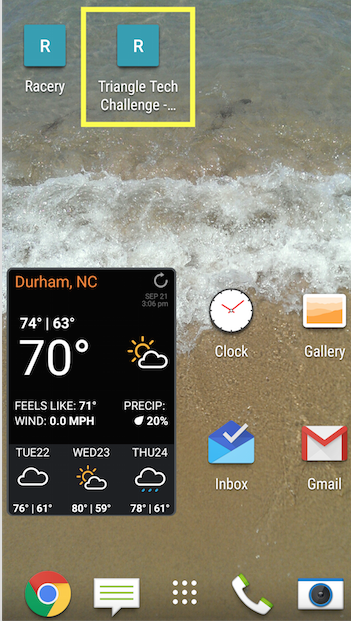Click on the “on the map” link in one of the e-mails you receive from Racery…
Which leads you to the race’s map. Here, you you click on the three dots top right…
Which opens the following menu, where you click on the “Add to Home screen” button (third from bottom.)
Now, when you go to the home screen, you can see your race bookmarked, top left in the following screenshot.