Miles/Activity Logging
Does Racery Sprint only work for 5ks?
No! A race can be set up with a longer distance. A person can cover the distance in one go or can start/stop the timer multiple times while covering the entire distance.
What does DNF mean beside a racer's name in the leaderboard?
Meaning "Did not finish," this indicates that the racer hasn't yet completed the race's distance.
Why do you advise that I run on a straight, open route when using Sprint?
Because it only periodically samples location, GPS is notorious for cutting corners on measuring. One researcher found that GPS-based devices underestimated distance by more than 50% on a curvy, wooded route.
Do people need to run the route shown on the Racery map?
No way! This is a virtual race and people can run where they want.
Can I participate in the 5k without downloading Racery's app?
You have to download either our iPhone or Android app. We suggest you do this well before race-day so if you have any questions than can be answered in time. (We recommend against 1 day races for this reason!)
What happens if I run more than the designated distance?
You'll get a ranking in the original leaderboard AND in a leaderboard for longer distances. The first is based on time and the second is based on distance.
I ran 3.1 miles but the app only measured 0.5 miles. What do I do?
You'll need to run again, unfortunately. Your mobile phone's GPS tracking does not always work perfectly. To maximize the odds that your app records accurately, be sure to run in an open area in a straight line.
Can I log my time and distance manually?
Not in this type of race.
Account Creation & Updates (groups, passcodes, bio changes, settings and more!)
How can I create a Racery account and nickname?
You create your personal Racery account and nickname at the moment you sign up for your first virtual race. (Not before!) This will happen on a URL created by the company, charity or club that’s sponsoring your event. You can later edit your nickname in your bio settings, assuming the new name you want is available! Permitted nickname characters: letters, numbers and ./+/-/_ characters.
How do I edit my nickname, email address or the name on my bib?
Easy! Click on your avatar, top right, then 'my bio,' then 'edit my bio.' Update the information, then save.
I've lost my bib, updated my name or changed my team, how can I get another bib?
You'll find this on your personal Racery page. (You can get there either by clicking on "my bio" beneath your avatar, when logged in, or by using your version of this URL: racery.com/yournickname .) Look in the right column and you'll see your bib. If you've updated your name or changed your team, the new information will show on the bib.
I need to change teams, what should I do?
Write your race's sponsor. They've got a dashboard and can move you, assuming there's room on the new team.
How do I revise or delete an activity?
In a laptop or Android phone, just click the gear symbol on the right side of the log. Then, if you want, resubmit the activity with the correct miles or minutes!
If you're using Racery's iOS app, take the following steps:
- open the menu top left
- click My Logs
- find the relevant log and click its date (on the right)
- click delete
- confirm delete
- submit a new log!
How can I get fewer emails?
Would you believe some racers want more!? Anyway, you can turn off any type of email by going to the bottom of the email, like below, and clicking the first unsubscribe link, which is specific to that email type. Don't click the last option, unless you want to disconnect entirely from your race!
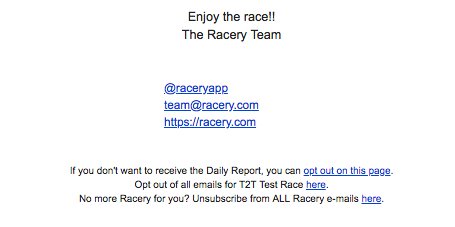
I opted out of emails. How do I opt back in?
Email us at team@racery.com and we'll help you with this. We can also give you a breakdown of which emails you're opted into at the present time.
I just cycled 100 miles, why did I only move 32 miles on the route?
In our cyclist-only virtual races that exclusively, every mile cycled counts on the route. But in our inclusive activity conversion races—with people doing yoga, swimming, tennis, running and 80-odd other activities—we try to keep the playing field level and fun for everyone. Conversions are based on effort, so an hour of swimming = roughly one hour of cycling = roughly one hour of running in route miles.
How does Racery convert activity minutes into a route mile?
We’ve combined various academic resources that convert activities like dancing and swimming into steps, which are then used to convert activities into route miles. Unfortunately, there's plenty of scientific dispute about appropriate conversions for activities like yoga or meditation. For many activities, conversions are subjective and depend on the needs of potential participants and the values of the sponsor organization. Many sponsors aim to maximize inclusiveness. Note that race sponsors can use custom conversion tables, adding or subtracting activities. Here's our standard list of the ~80 activities we convert.
Can I log my mileage in bulk instead of submitting each day separately?
We suggest you avoid this. Bulk uploading disrupts virtual race statistics, the race leaderboard, and your own “longest run” and streak achievements. You can use Racery however works best for you BUT, ideally, any backdated mileage should be attributed to the appropriate day using the Log Miles/Activity tab.
Can I sync my FitBit, Garmin or iWatch with this virtual race?
Yes! Relying on industry leader Strava as our bridge and data filter, we can integrate running, walking, cycling and swimming from devices including Fitbit, Garmin and iWatches. This is available on a per race basis at the discretion of the sponsor.
In general, though, we discourage race sponsors from offering this option.
Yes! Relying on industry leader Strava as our bridge and data filter, we can integrate running, walking, cycling and swimming from devices including Fitbit, Garmin and iWatches. This is available on a per race basis at the discretion of the sponsor. You can sync running miles, walking miles, swimming minutes and cycling minutes. As with all other Racery conversions, in order to keep the event effort-based, a swimmer's distance on the route is multiplied based on effort and actual cycling miles are reduced accordingly.
Can I log all my steps from Fitbit or iWatch into this virtual race?
To keep the playing field level and focus on boosting fitness, Racery suggests participants only log intentional exercise, ie periods when you go out of your way to add extra activities to your day, rather than all their daily steps. But each Racery event has its own rules, so check your race’s About section!
What’s up with the 26.2 virtual stickers—sometimes I don’t get them?
The virtual stickers for covering 26.2 miles or 100 miles (or 1000 miles!) are awarded when you first cover each distance. After the first instance, each type of sticker is only generated when cover that distance in fewer days. (Note that to award these stickers, we carry over miles from prior races, since some racers want to accumulate 500 (or more) Racery miles.)
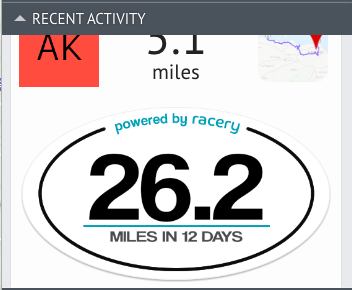
Rather than relying on cookies, how can I set up a pass code to login?
You should have received a passcode on the day you joined Racery. You can update this at any time by clicking on "settings."
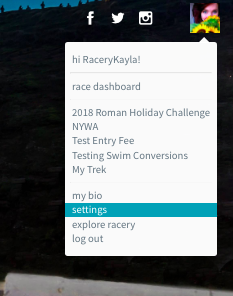
Then, when you click "login" when visiting Racery, check "use my passcode" and then enter your PIN.
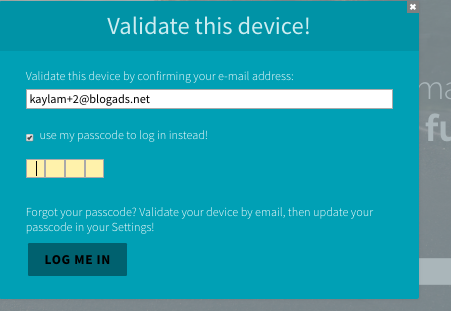
What happens when I finish the race distance? (How does the ultra leader board work?)
You get to keep logging miles and competing until the race period is over! Once you (or your team) have finished the original distance and then next logs miles, you (or your team) will also appear in the ultra leader board, with your total miles tallied. The order of racers/teams that finished the first loop is reflected by their position in the first loop's leader board. (Backdated miles won't change order of "finished" competitors.)
What's the difference between a team and a group?
Racery offers two ways, teams and groups, to create extra competition and socializing in a race.
Depending on the sponsor's choice, some races have teams:
- Each team has a fixed size and a captain.
- Team members can message each other privately on the race message board.
- Each racer can only belong to one team.
- Depending on the race sponsor, each team can have an avatar on the route, or a team race can display only individual avatars.
- Teams get digital awards for mileage and, in fundraising events, their total donations.
Most races have groups: - Anyone can join a group, and each racer can join multiple groups.
- We track each group's total miles as well as its average miles per racer.
- A group doesn't have an avatar or digital awards.
- More on creating or joining a group here.
I love the email that comes at 4.30pm EST daily reminding me to exercise. It's stopped coming, why?
We’re sorry! We love this email too. Research shows that nudges like this are very motivational for some athletes.
But if you don’t open one type of email for seven days, we automatically opt you out of that SPECIFIC email type. We then send an email asking whether you’d like to continue getting that email. If you say YES, we’ll start sending that email type again! If you’d like to restart that email, then please search for that email (subject line: “We've unsubscribed you ”) and hit YES!
Can I join a virtual race after it’s already started?
Unless the race sponsor says otherwise, ABSOLUTELY! On the virtual race page, open the the ABOUT section and select the JOIN NOW! Button. Confirm your device and BOOM, you’re racing!
If you have exercise from prior days, you can backdate.
Can I backdate exercise in a virtual race?
Yes! Go to the LOG MILES or LOG ACTIVITIES tab for your virtual race, pick the appropriate date, add your activity plus maybe a location, comment and/or photo, and hit “Submit.” If you have multiple days to add, we recommend logging each day separately so your motivational stats (like streak or longest workout) stay correct! You can only backdate mileage back to the start date of the race. Also, you cannot add miles in a race that is closed or ended.
Note that backdated miles won't move you or your team ahead of an individual or team that's already finished the route. But the extra miles will move you and/or your team up in the "ultra" leader boards! (Why? We don't want to undo awards we've already mailed out AND we want to avoid situations in which competitors keep finding "old" miles to edge ahead of a team that's already finished.)
Why add hashtags when I log activities?
Adding a hashtag or two to your activity log (#AMrun or #rumba or #nopain) makes it easy for you to compare workout notes with others using the same hashtag in the race. Hashtags on logs are also a good way to keep track of photos posted around certain themes (or treasure hunts) like #whatmotivatesme or #exercisebuddies.
Can I add a photo to my log?
YES! Click the camera icon on the LOG tab and upload. Formats are jpeg, gif, png or bmp. Size is limited to 10 MB for pictures, so you may need to edit your photo before uploading.
Can everyone in my family submit miles through my Racery account?
Yes, but all their miles will show up as your miles, which other racers may not think is fair! This is a good question to direct to your race’s sponsor!
How do I invite others to join a virtual race?
Racing is much more fun when you know people! Inviting other racers is as simple as sharing the virtual race’s link — through email, Twitter, Facebook, Post-It-Notes — however you’d like!
If you want to invite racers to join your team, just click on your team's avatar in the team leader board and then share the resulting link.
(Some races count how many racers get other racers to sign up. You can use the personal referral link on the race page once you’ve signed up! Find it in the About tab!)
For virtual charity races, what's Racery's fee on donations?
We figure charities should keep what’s donated, so Racery keeps 0% of funds raised! (Some competitors charge as much as 80%. Crazy, right?) The secure payment processor we use, Stripe, charges 2.9% for all credit card fees and .30 cents for each donation transaction. Racery pays its own bills by charging an entry fee for each racer.
I signed up for this virtual race. Why does the server say I'm not registered when I try to log in?
It's possible that you're inputting a different email address than the one you originally registered with. If you're getting Racery emails, check the "to" field of the emails you get from Racery. If you're not getting any emails from us, contact team@racery.com and provide your name and email address. Sometimes people mistype their email address, surprisingly, twice.
We've finished the race distance, can we keep going?
Yes! There's an "ultra" leader board beneath both the individual and team leader boards. If you (or your team) has finished the route, the leaderboard for the first loop shows the order in which you finished that distance. You (or your team) can continue to jostle to complete the most miles over the full duration of the race in the "ultra" leader board lower down in the same tab.
Why am I not getting Racery emails?
Before emailing us, first, please make sure to check your spam folder and other folders. Every once in a while our emails end up there. Also, some corporate and university email servers block messages coming from sites they don’t know -- this sometimes includes Racery! If necessary, you can switch your email to a personal account rather than a corporate email address.
My company’s virtual race starts in six weeks. Will you remind me to start logging miles?
Yes! You’ll get an email two days before the race begins. Keep your eye out for a subject line “Just two days until the start of ‘race-name-here’!!
How do I communicate with other team members?
When you pick the "team" option in your race's message board, only team members will see the message. They'll also get an email notification with your message. If they reply to your comment, even without the team name, their messages will stay private.
How do I find myself or my team among thousands of competitors in a big race?
If you're logged in, open the racer (or team) tab and you'll see yourself (or team.) Here's a video...
Why does Racery charge more per racer than some other virtual race solutions?
- Our virtual races include significantly more features, vs our competitors, that boost morale, competition, camaraderie and fundraising.
- Unlike our competition, we don't charge setup fees for race sponsors.
- Our racer fees pay numerous bills. These include: servers and bandwidth; staff time invested in designing and programming new features; staff time spent supporting racers and race sponsors. (We spend very little on marketing. Word of mouth sells Racery.)
- Unlike a lot of Internet companies, Racery isn't VC-funded, which means we depend exclusively on racers' fees to pay bills. It also means we can call our own shots, and we can be patient in growing the market for virtual races.
- Unlike many virtual race companies, Racery charges nothing on charity race donations.
If I'm in Portland and log exercise at 11pm, will my miles be credited to today or tomorrow?
Tomorrow (your time)! Racery clocks are set to Eastern Time, so in this case, your submission is logged in our servers as 2 AM ET. Though we've got racers around the world and races have to start and end at a set time. So we had to pick one time zone to govern all submissions.
How does team chat work?
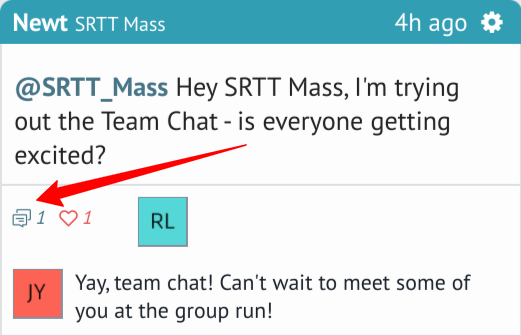
- Some teams may prefer Facebook, Slack, email or WhatsApp. But if everyone on your team doesn't use a single platform, you're welcome to use our team chat function to stay in contact.
- To delete your message, use the gear on its right. If you're on the iOS app, do it to the web version of the race on your laptop or phone.
- This team chat feature is new. Feedback welcome at team@racery.com!
- Note that race administrators can view your messages.
I ran 105 miles but wasn't allowed to log it. What's up?
Sorry about that! First, congrats on your long run. Wow, that's more than any of us do in a month. This limit exists because sometimes people log mistakenly 15 miles as 150 and win a race. We can input the 105 miles for you manually, so drop us a line at team@racery.com.
Why is the bib on my bio page got a different than the bib I got when I registered?
Our software adjust bib numbers to reflect the actual number of people in the race. So when someone drops out, higher bib numbers drop by one. (Sometimes the bib changes when the race sponsor changes the bib background.)
I forgot to log my exercise yesterday, what should I do?
In most races you can backdate your activity, so it adds to your total miles in the leader boards. Note that a backdated log will not affect the standing of racers or teams that have already finished the race.
My award looks different from my friend's award.
Depending on where you (or your team) finish, we give different awards. Finishers in the top 50% get their rank out of total number of competitors; finishers bottom 50% get their total miles.
I finished the race and saw one street view, but when I checked the activity log later, I saw another view?
When you cross the finish line for a race, we display the Google Street View at that point. But frequently you've run (exercised) a little further, so we display the Street View for the actual distance in your activity log.
Can I message a racer or team in a race?
Yes, use @nickname or @teamname to do this in a log's comments or in the message board. They'll get an email and message also will be public to all race participants!
How do you pronounce Racery?
Think bakery or brewery!
I just tried to join a race but someone has already grabbed the nickname I want... what gives?
As with Twitter and Instagram, there's only one version of each nickname in Racery. Try adding a numeral at the end of your favorite nickname or some other creative spelling.
I'm on a team in a charity race and my "raised by team" amount is different from a teammate's. What gives?
The "Raised by team" amount is the sum of the portion of donations to the given team equally divided among racers on the team at the time of the contribution. Since racers might have joined the team after a contribution was made, this amount may not necessarily be the same for all members on the same team.
I've completed the full distance in a race that's supposed to loop. Why does the leader board say I've finished?
Assuming the race loops (some don't) you'll move into an "ultra" leader board when you next log miles.
How do I delete my Racery account?
If you wish, you can permanently delete your Racery account by visiting the Settings page after clicking on your avatar in the top right corner of the website. Click on the "Delete my account" button towards the bottom. To avoid accidentally removing your account, you will be asked to confirm deletion of your account by visiting a link sent via email.